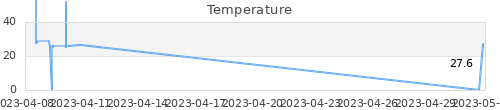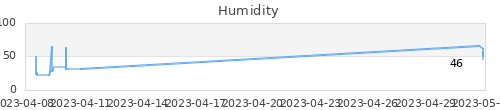아래 사이트에서 참조.
https://www.internalpointers.com/post/convert-vob-files-mkv-ffmpeg
ffmpeg \ -analyzeduration 100M -probesize 100M \ -i output.vob \ -map 0:1 -map 0:3 -map 0:4 -map 0:5 -map 0:6 \ -metadata:s:a:0 language=ita -metadata:s:a:0 title="Italian stereo" \ -metadata:s:a:1 language=eng -metadata:s:a:1 title="English stereo" \ -metadata:s:s:0 language=ita -metadata:s:s:0 title="Italian" \ -metadata:s:s:1 language=eng -metadata:s:s:1 title="English" \ -codec:v libx264 -crf 21 \ -codec:a libmp3lame -qscale:a 2 \ -codec:s copy \ output.mkv
Let me dissect it:
- -analyzeduration 100M -probesize 100M — keep this one so that FFmpeg is able to find hidden streams;
- -i output.vob — the input file;
- -map 0:1 -map 0:3 -map 0:4 -map 0:5 -map 0:6 — here I’m mapping the streams, namely I’m telling FFmpeg to keep Stream 0:1, Stream 0:3, Stream 0:4, Stream 0:5, Stream 0:6 and put them in the output file in that specific order;
- -metadata[…] — this is used to give streams a title and other additional information, specifically to audio tracks (s:a:0 and s:a:1 where a stands for audio) and subtitles (s:s:0 and s:s:1 where s stands for subtitles);
- -codec:v libx264 -crf 21 — defines the video codec in use and the constant rate factor (crf), namely the quality level. This method allows the encoder to keep a constant quality level, regardless the output file size: 0 is lossless, 23 is default, and 51 is worst possible. The sane range is between 18 and 28;
- -codec:a libmp3lame -qscale:a 2 — defines the audio codec in use and the quality level: 0-3 will produce transparent results, 4 (default) should be close to perceptual transparency, 6-9 produces an “acceptable” quality. Using numbers from 0 to 9 means that the audio track will be encoded in variable bitrate (vbr) mode: smaller files, better quality;
- -codec:s copy — s stands for subtitles: copy them as they are;
output.mkv — the output file.
Bonus point: if your machine supports it, add the flag -threads N to enable multi-threading and give the encoding a boost. Replace N with the number of your CPU cores.